GTD with Netvibes
~ 07 February 2008 ~
Seven years ago, David Allen penned his now best-selling book for time management and productivity, Getting Things Done (GTD). Something akin to a GTD cult has amassed since its publication, and a search for the acronym today yields literally millions of search results. (If you’re not familiar with the book, read Roger Johansson’s review.)
Last summer I grabbed an audio copy of the book in preparation for a three-hour road trip. I have to admit I wasn’t immediately floored by the techniques Allen presents, at least not to the extent some GTD junkies led me to believe I would be. This is probably due in part to a long-standing love/hate relationship with to-do lists — I find it’s easy to become entangled in the numberless factions of to-do-ism, believing man exists solely to check items off a list. For this reason alone I may have initially suppressed any feelings of floored-ness.
Yet, I did take away a few points from the book, some of which include the following:
- 2-minute rule: If the task can be done in two minutes or less, do it now.
- If it can’t be done now, defer it (write it down somewhere) or delegate it.
- It’s okay to write down every to-do, action item, or desired outcome that comes to mind, even if many of them are never accomplished. By writing down these things, your mind is freed of what Allen calls “mental recall.”
There’s much more than this in the book, but honestly, I think I’d go nuts if I were to attempt to implement the entire GTD “system” as prescribed by Allen.
What I have managed to do, however, is implement my own version of GTD loosely based on some of Allen’s principles. It’s fair to admit one won’t be floored by my approach either, but I’ve been using this process daily for about 6 months and share it here for the benefit of those fearing to-do-ism entanglement.
I use a lovely little web app called Netvibes to organize all my tasks. It’s essentially equivalent to iGoogle or PageFlakes, where you can add/move/edit your own widgets, edit text right on the page like a Word document, and so forth.
I’ve created several tabs, the first of which is The List, or my task management tab. The List tab includes three columns of note widgets. The left column includes Someday/Maybes (+3 months out) and a Sort Bucket. The middle and right columns are split into two categories of tasks: Work and Personal. The boxes in green are all known tasks I want to complete in the next few days or next few weeks. The boxes in red are things I want to accomplish today.
Each morning, I move usually 3-4 items from the green boxes into the red boxes, or add items to the red as they come up during the day and need to be addressed that same day. If something isn’t done by end of day, it moves back to the green until the next morning when I repeat the process.
The process is far from perfect but has worked rather well, and it’s the first I’ve stuck with for more than a couple weeks. On top of this, Netvibes is free (currently), and they have killer mobile versions (m.netvibes.com) — one formatted for any mobile device, another formatted for iPhone. Coupled with the fact that it’s web-based, this means I can access my lists at anytime from my work machine, my home machine, or my phone (and I do).
If you’re curious about the other tabs shown in the screen, I also use Netvibes as my feed reader, again because of the cross-device benefits, and thus the second tab is full of feeds. The third tab contains work/team-related goals. The fourth tab is a conglomeration of all kinds of stuff, most notably a holding place for possible Premium Linkage URLs and notes for articles such as this.
Lastly, if the Netvibes recommendations here are mere child’s play for you, check out Justin Kistner’s Integrating Netvibes, Pipes, AideRSS, Dapper for an intelligence dashboard. (Thanks Sam.)
37 Comments
Stock photography, type, and killer tees. Genuinely recommended by Authentic Boredom.
Hey Cameron, thanks for the link to my dashboard mash up post! I really like the way you’ve used the to do widgets. I’ve been wondering what I might use the color coding for and I feel like this is a great application.
Netvibes is kick-ass, I just use it for my feeds, tho. I use the Note-widget in OS X for to-do-lists.
I just started listening to the ‘Getting Things Done Fast’ audio book seminar last night/this morning and even though it was mostly common sense, I took on board A LOT.
Never thought of the Netvibes page. I like Netvibes and use it already and agree with you the mobile version is really decent and handy.
I defiantly add this to my lists lol
Also what did you think of the intro (PilotWings - N64) music?
You miss the point about GTD, slightly. It’s not about todo lists. It’s about organizing projects and “stuff”. The final outcome may be a list of “next action items” but these items are what you need to do next anyway.
In essence, you have implemented a partial GTD method with netvibes.
Putting together the system is not as difficult as it may look. Laying the foundation takes time but, once you get started, there’s a flow to it that works.
That said, it can still drive you crazy. I was getting a lot done but I felt tense because my “next action” was easy enough to do I felt compelled to go do it. But then there was the next one. And the next. And then they were following me. They have voices don’t you know? VOICES!!!!!!
when you move items “from the green boxes into the red boxes” does this support drag and drop? Or are manually copy and pasting?
I went through GTD as well at some point, and took away roughly the same three things. The whole concept of the 43 folders. That’s just a little too anal for me. Still though, it’s interesting to see someone’s take on organizing extensive to-do lists.
P.S. It’s shameful that you’re not using Veerle’s theme on NetVibes. How dare you.
Thanks for your post. The gripe I so often have is, with so much ‘organisational’ software available, you can spend a lot of time simply organising your organising, rather than actually getting things done. I like your method of moving just a few things from red to green each morning and then back again if they remain unattended. So often I still find that a pen and paper are the most effective solution…
Putting together the system is not as difficult as it may look. Laying the foundation takes time but, once you get started, there’s a flow to it that works.
You make a good point about organizing vs. lists, Rob. I’m not entirely interested in using the David Allen System™, but rather one that works specifically for me. So far, this is it.
when you move items “from the green boxes into the red boxes” does this support drag and drop? Or are manually copy and pasting?
Manual. But there are no save/cancel buttons on the text widgets, so for all intents and purposes Command X & Command V are nearly as fast as dragging.
P.S. It’s shameful that you’re not using Veerle’s theme on NetVibes. How dare you.
Ha, I originally had two lines in the article at the end that began as, “Note to Veerle:” I used her lovely theme for quite some time but eventually had to return to something with a bit more white, as I print out this list about once a week.
Thanks, Cameron. Just set up my own To-Do list page; it looks great.
What’s the purpose of the Sort box, and how do you use it?
Great post Cameron – always good to see what others are doing to stay organized and get things done. The Franklin Covey daily planner has been my organization tool of choice for the past year. Prior to that, I would use an electronic system (MS Outlook), until my wife who swears by her Franklin planner pushed me to try it. It actually works. The hard part is training yourself to keep the planner with you all the time. Once you conquer that, it really works well. Now, it’s my life. I write everything down, scratch things out, move items over to the next day. People would tell me that writing things down works best for them, I think that works best for me as well.
What’s the purpose of the Sort box, and how do you use it?
Stuff I’m not exactly sure whether it should be under someday/maybe or work or personal, and I don’t have the time to decide at the moment. To be honest, I don’t use the Sort Bucket very often.
wow… looks very useful. thanks for the tip!
Interesting attempt at implementing GTD through NetVibes. I had tried similar approaches, but in the long run I had a hard time finding a technology tool that worked for me. However, recently I began using another nice web app developed specifically for GTD which I have loved. You can find it at tracks.tra.in. I also have posted an article on how to use it with your mobile or smartphone
Wow, I read your post, then I hopped over to netvibes, which I think I had previously been to before. But their home page makes it REALLY difficult to process how much you can actually do with it, atleast for me. I think it would serve them better to have a normal home page, giving information.
Anyways I signed up for an account and figured out a way to put all my jobs I am currently working on with to-do lists to track my progress. I even showed it to my Creative Director, and now we both are tracking our jobs with it.
I am loving it…
(although it has been a few hours.)
Thanks!
thanks for the post.
I’ve also been using netvibes but never thought to use it like you’ve shown. I attempted using iGoogle and just didn’t find it appealing.
I just took the time to setup a netvibes tab and I think this will stick. I like the ability to go mobile. Thank you.
Hasn’t anyone ever thought about making notes on paper? I enjoy this the most because you can actually scribble out what you’ve just accomplished…. that’s a feeling that i’d never get from a computer program.
Try gubb.net. I have been using it for a while now for a partial GTD implementation. It is an ajaxy list making web app that also has a good mobile version that works well with the iPhone. And I think it is as attractive as netvibes…
Call me old fashioned, but I’m with Chris V. I use the old wire bound steno pad and chalk me out some check boxes with my to do’s. I then check it off when completed and get that feeling of accomplishment.
I’ve tried using software and web based apps for this before, but I always find myself going back to my good old pad and pen.
I did check out netvibes and I must say this is great. I may give your list methodology a try.
GTD involves teamwork in my opinion. Hence the best tools to GTD are those that allow collaboration and sharing of information. I’ve looked into Netvibes and it’s ok but it just doesn’t allow me to share stuff the same way Pageflakes does. I also checked iGoogle but that’s even less appealing. Call it a personal choice, it’s Pageflakes for me because of the team pages that you can create within seconds.
Jason
Really interesting use for netvibes. I think the only negative is that netvibes doesn’t support SSL, so you do sort of have to keep information vague. Once they get SSL support, I could see this becoming an excellent project management platform too.
Thanks for the NetVibes link. I have been trying to get away from posted notes for years and this just might do the trick!
Wow, this is really excellent. I, too, have been using the ol’ “write-it-on-a-pad-of-paper-with-a-check-box-next-to-it” method for quite some time, but this does one better by allowing me to sort on-the-fly, without having to re-write lists! And I can view the lists on one screen, too.
Now, if they had a time tracker that synched with Harvest, that would be awesome. I need to look into this.
Thanks, Cameron, for a very worthwhile link!
www.RememberTheMilk.com does all of this for you, and more: recurring tasks, date assignment etc. I’ve been using it for about two years now, and it really saved my personal and work life, not to mention my wedding preparations.
Cameron,
I can’t believe no one else has been nosy and asked what the ‘yellow’ sections are for.
I’ll leave it there.
Those were actually misc boxes that I no longer use. In fact, I deleted them just a couple days ago.
Your set-up is quite similar to the To Do list service Gubb.net, with the whole modular/clustered list thing going on.
I quite like this way to work myself.
Check my GTD’Netvibes
It’s in french but you have on the left my webnotes and my calendar.In the middle my work’s context. And on the right my Home context.
each end of week i copy and i paste in a text file like week03
Check out my universe:
http://www.netvibes.com/jbeauvois#gtd
screenshot:
http://tinyurl.com/35hbl2
Thanks Cameron!
I having been using your system with Netvibes the last few days and it seems to work for me.
I have been looking for a task/todo system for a while now.
My life is getting more organized and I am getting things done.
Thanks again,
Timo
I’ve also been having great luck combining Netvibes with Ta-Da List feeds and del.icio.us tag feeds to keep life organized.
I started reading GTD last week and I find it very useful (probably many of you are rolling your eyeballs, but please be patient with me, I just got into it). I’ve been using Netvibes for several months now and I will try your suggestion. Thanks a lot.
Art Gonzalez
Check my Squidoo Lens at: Quantum Knights
Thanks for the post Cameron! I played around with Netvibes and adopted your system to my needs.
Because I have to manage 3 different contexts “school”, “work” and “freelance” I stick to 3 tabs / 1 for each context. In a tab the system is similar to yours, but I extended the two list with some textfields in a column for additional descriptions for tasks (I used iCal before) and in the third column I have my googleCalendar widget to be able to sync between them.
Thanks again!
Benjamin
Hahaha.. That is goood.. You are asking my boring wisdom. I like this humor.
Hello everybody, my name is Damion, and I’m glad to join your conmunity,
and wish to assit as far as possible.
I like the idea of using Netvibes for a self-management system, never thought to try it as thoroughly as you have. It’s a great tool for managing information and also allows Basecamp integration for project management. Plus it keeps your fun stuff and your personal stuff in the same context as your work stuff.
I just don’t know if I will be okay with myself once I am that organized.
For implementing GTD you might try out this web-based application:
Gtdagenda.com
You can use it to manage your goals, projects and tasks, set next actions and contexts, use checklists, schedules and a calendar.
A mobile version is available too.
As with the last update, now Gtdagenda has full Someday/Maybe functionality, you can easily move your tasks and projects between “Active”, “Someday/Maybe” and “Archive”. This will clear your mind, and will boost your productivity.
Hope you like it.
An article has become very beautifully. Thanking I do
Authentic Boredom is the platitudinous web home of Cameron Moll, designer, author, and speaker. More…

Full-time and freelance job opportunities. Post a job...
A selection of fine reading, available for a limited time only:
- Recent job listings, testimonials, and 100th Kiva loan
- The ISO50 Field Guide to Color Management
- Upgrading the hard drive and memory in a refurbished 13" MacBook Pro
- Inspiring type: Libro di M. Giovambattista Palatino
- Randomness, vol. IX
 CSS Mastery: Advanced Web Standard Solutions A solid round-up of indispensable CSS design techniques by Andy Budd, Simon Collison, and Cameron Moll.
CSS Mastery: Advanced Web Standard Solutions A solid round-up of indispensable CSS design techniques by Andy Budd, Simon Collison, and Cameron Moll.
 Mobile Web Design A guide to publishing web content beyond the desktop. Tips, methodology, and resources. Now available.
Mobile Web Design A guide to publishing web content beyond the desktop. Tips, methodology, and resources. Now available.
![]() Letterpress Posters The unassuming beauty of a freshly letterpressed print.
Letterpress Posters The unassuming beauty of a freshly letterpressed print.
![]() That Wicked Worn Look. Techniques for that worn, aged, distressed look.
That Wicked Worn Look. Techniques for that worn, aged, distressed look.
![]() Mister Retro Machine Wash Filters Turn the dial to “Instaworn” with these filters.
Mister Retro Machine Wash Filters Turn the dial to “Instaworn” with these filters.
![]() Blinksale Dive in and enjoy shamelessly easy invoicing from Firewheel Design.
Blinksale Dive in and enjoy shamelessly easy invoicing from Firewheel Design.
![]() Basecamp My preferred web app for internal and client project collaboration.
Basecamp My preferred web app for internal and client project collaboration.
![]() HOW Conference Austin, June 24–27. Pentagram, Adobe, P&G, et al.
HOW Conference Austin, June 24–27. Pentagram, Adobe, P&G, et al.
![]() Web Design World Seattle, July 20–22. Practical sessions on web design.
Web Design World Seattle, July 20–22. Practical sessions on web design.
![]() Stimulate Salt Lake City, September 2009. Entrepreneurship and design conference.
Stimulate Salt Lake City, September 2009. Entrepreneurship and design conference.
Linkage:
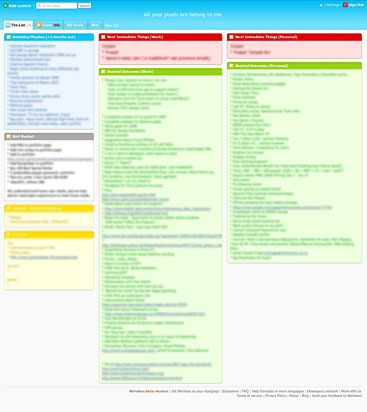
1 Mb. ~ 07 February 2008
Interesting and original hack. I’m only vaguely familiar with GTD the book (got a similar list avoidance quirk to yours) but I found the alpha test of Things today and am liking it plenty. Simple enough to get it in 5 minutes, but open enough that you can get as funky complicated as you want. Nice little app.
Of course the first thing I thought was “how do I use this on my iPhone?” And you’ve got the answer already with your system. Hmmmm.