Unpacking the XO ($100) laptop
~ 19 December 2007 ~
Mine arrived today, and I hope its companion arrived to a child in a developing country just as quickly. Below are a few pics I snapped as my boys and I unpacked it. Learn more at laptop.org (give one get one ends Dec. 31).
Larger pics available at Flickr.



















First impressions:
- It’s a lot smaller than I thought it would be.
- The keyboard is definitely made for small children. I had a difficult time typing letters. Isaac (pictured) seems to do okay.
- The OS is a bit slow compared to systems we’re used to, but given the extremely low manufacturing cost and the fact that most children in developing countries will have no reference point to our systems, this isn’t an issue at all.
- Lots of buttons around the fold-up portion of the screen, not sure what they do.
- There seem to be three mouse keypads, not sure why. Perhaps if three kids are playing a game at the same time or something?
- Can’t figure out how to connect to wi-fi. Seems to be configured for “mesh” networks. (The Google page is cached, btw.)
- The OS, keyboard, and mouse combination will be the make-or-break for this thing. I was a bit surprised to see that the three map to metaphors we (experienced computer users) are used to. There’s something to be said about the years of research that have gone into those three elements, but at the same time I’m quite concerned the learning curve for someone who’s never used a computer will be rather steep. For example, the power button looks like all the other buttons flanking the left and right sides of the screen. I would have made this one big and fat, centered, etc.
- Update: Failed to say I enthusiastically applaud the efforts of Nicholas Negroponte and many others to bring this to market. To have one in my hands and see his dream become a reality is incredible.
Update: Finally got the web connection working…
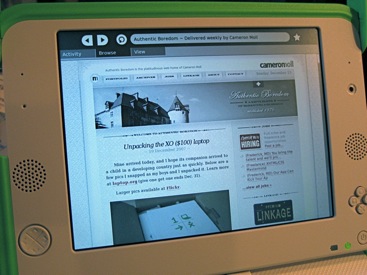
42 Comments
Stock photography, type, and killer tees. Genuinely recommended by Authentic Boredom.
I’ve been thinking about buying one of these… it looks like an awesome idea to educate the young with it
I’ve also been considering the XO, 10 days left to decide.
Great pics of the keyboard. I didn’t realize it was sealed.
Looking forward to pics of how it renders your site.
Looking forward to pics of how it renders your site.
Yup, tried that. Like I said, can’t figure out how to see any wi-fi networks. Looking into it.
So these kids can Google what food looks like.
I just bought one. kinda curious to see how the browser renders sites. I also had a few ideas for some simple resource sites that kids and families in these developing countries could benefit from having.
To get connected, see:
http://www.laptop.org/en/laptop/start/connecting.shtml
I too ordered via the give one get one sale. I am looking forward to trying it out. We got it so my wife can bring it to her inner city underprivileged classroom.
Where does one find the $100 price tag? I’m only seeing a $400 price tag.
Lea, that was the original target Nicholas was aiming for when he first announced the idea, and that’s how most of us following the project have referred to it since.
The three mouse pad is really one.
The center trackpad works with your finger like you’d expect. The ones on either side are made to be used with a stylus for drawing, etc. I’ve heard that they are not active in this version of the OS release though. Updates will enable the functionality.
I’m still anxiously awaiting mine. (for my 6 year old daughter)
When did you order yours? Day 1? 2?
I’ve taken some screenshots of your Web site using the OLPC’s Web browser: Default size, then using the full screen button, and finally zoomed out three times.
As you can see, there’s a window around the OLPC interface: am using virtualisation (don’t have an OLPC yet). Anyone wanting to try out the OLPC interface (hours of fun), grab a copy of VirtualBox and the latest hard drive image. For other platforms and more help: Instructions on virtualisation are available. :)
As the XO’s browser is based on the Gecko engine (same one as Firefox) I was suprised to see a graphical glitch in its rendering of this site.
Let me know if you have any screenshot requests!
The ones on either side are made to be used with a stylus for drawing, etc. I’ve heard that they are not active in this version of the OS release though.
Correct, mine are not active. At least not by default.
When did you order yours? Day 1? 2?
Day 1, about 6am.
Wanted to ask a question: from the website and descriptions and saying it will come with 2 power sources, and talk about a hand crank (which I know they said they did away with)…But solar power, foot pedal, pull string.. did you feel or think yours would come with this?.. I guess no ones, atleast US delivery came with one? That was one of the last things I was excited about in considering getting one… my take everywhere computer. Did you think yours would come with an alternate power source (not count battery as one, and pllug in as other as part of the two)… or was I totally misthinking?… Any info/news on how to GET those alternate power sources (through them)? Also, how is the interenet connection? Thanks so much..
But what do you think of the user interface design? I’d love to hear some discussion about what you see on the screen and how it works. Nobody ever talks about that.
Any info/news on how to GET those alternate power sources (through them)?
Not yet. The most informative page I’ve found so far is this one.
But what do you think of the user interface design?
I’ll probably pen a follow-up post in the next week or two. I’ve played around with it a lot since its arrival and have several thoughts about the UI that I hope to share soon.
I like the idea of Buy one and a kid somewhere who needs one will get one for free. Looks like a fantastic computer for a younger child being so cheap and all.
- Dwayne Charrington.
http://www.dwaynecharrington.com
In Africa plasctic bags will be the most usefull part of the XO. No power source. No internet. No English
@B2
The battery
The XO can be hand charged via a crank, pedal or pull-cord—or recharged by a directly connected solar panel. (Mouse over the circles in the figure above for more detailed information about the XO battery.)
Why artre these units only available to buyers or donors in the USA and Canada. Also the units are being sent to Ruanda etc. in Africa. What about South Africa. This country is alsdo in desperate need of computers like these. I would be very keen to disribute this unit in South Africa
“So these kids can Google what food looks like.
Rob you are great man and i like your comment.in africa people are dying they dont need google,they need food ,they need clean water.Their first choice doesnt surf on the web they would like to live in this *** world…
OLPC ORG stinks, I still have not received mine. Giving them till January 15th (since I bought mine early, I get punished and have to wait).
January 16th I am demanding my money back and startign a write-in campain to Michael Capuano (Mass Representative) about a possible class action suit.
I applaud the people of OLPC, the problem is these things were not put together well, not to mention a few of the staff are arrogant pricks. There is NO security on them, within minutes I had root account, within the hour I was able to connect to another XO laptop, turn it on, and then turn on the camera and watch people on the other end. Can you say worlds largest botnet?
Brilliant idea, wonderful product
My son saved his money to buy a laptop. We found the XO and thought it was a great opportunity to cover a number of parenting things at once. When I heard it woulnd’t be arriving until after Christmas, I was bummed. But to our absolute surprise it arrived Christmas eve just as we were heading out to a party. We were all delighted and opened the box. My son (8) has had it with him since. He has been expolring the journaling features and has been able to go online. I would recommend if you are waiting for one to get your child a google account and creste an igoogle spot with them.
Thanks for taking the time to unpack this for us. We ordered two, as a company, in hopes of developing some level of useful tools for this platform. We’ve not gotten them yet, so this is a great pictoral narrative. Huge thanks. I appreciate you sharing the experience. -t
@John
With an education there’s a lot better chance they’ll get that clean food and water. “Give a man a fish…”
In the meantime, I’m sure they’re accepting any type of donation you’re offering.
Thank you for the taking the time to show this to us.
I had heard they weren’t that great, but I am really intrigued with the drawing panel section built in. My kids would love that. I may look in to ordering one before Monday evening.
Thanks,
Laurie
great idea
Hello:
I had to get one for my son and one for a child somewhere in the world. This is a very good machine for $200!!! I think the OLPC is doing a fine thing, congratulations. On the other hand it is shameful how Intel is doing all it can to destroy the XO, even at the cost of the poor children of the world. I emailed Intel to let them know how I felt about that. If enough people email Intel …they may stop behaving so shamefully. If you want to email them you may do so at http://www.intel.com/intel/finance/social/contact_us.htm.
XOs are going for $200 and more on eBay. One new in box XO went for $355 when I checked 20 mins. ago.
Are the hand cranks and solar panels available yet?
When I was a kid we were pretty poor. Somehow my Dad scratched it together to buy a vic20 because he thought it would be good for me. I wrote a lot of programs in basic on this thing. I didn’t use it for word processing or educational programs, just writing programs for graphics and games. This and a few great teachers made a lot of difference in my life.
Bravo XO team for working to make a difference.
For those who just got their XOs (ours came in Jan 4th, 2008). A good resource is:
http://wiki.laptop.org/go/Activities
This is where you can download games and further functionality for the laptop. It also has explanations of the pre-installed “activities” or software titles.
Connecting to Wi-Fi is easy. You have to check out their getting started page. WPA is not currently supported, but will be soon, so you have to disable your security on your wireless network.
http://www.laptopgiving.org/en/getting-started.php
mines not here yet. My child is waiting.
Thanks for your Post and the nice pictures!
Has anyone figured out how to install Adobe Flash on their xo, without it you can not play music or watch YouTube? The instructions on how to install Flash are confusing.
I ordered 3 for my K-12 school on Day 1 and received them yesterday. While they are small, we are pretty impressed with how much the machines can do for the price. I’m a little confused still on how to get mesh networking to function, but then, I only received these yesterday afternoon. I think Negroponte has an incredible vision and I hope that this project is given the chance to succeed.
Why cant we start with basics like food, water sources, clothing.. and how about books? Those were tools of learning, for like 3 centuries.
Priorities please…..
Being “connected” is already showing its grandiose pitfalls with privileged children- why do we want to promote this onto other societies? This is just like the Europeans forcing Christianity on it’s colonies. same thing.
I bought this one for my 5-year old a few weeks back and he absolutely loves it. Not only that, My older son,who’s 12,often takes it too for fun,even though he has access to my workstations.
In any case, I wish he had things like this when I was that age. Well, maybe it’s for the best,but I am still jelous :)
I was wondering if a regular mouse could be connected to the laptop? It might be easier for my 4-year old to manipulate in the Paint screen.
Authentic Boredom is the platitudinous web home of Cameron Moll, designer, author, and speaker. More…

Full-time and freelance job opportunities. Post a job...
A selection of fine reading, available for a limited time only:
- Recent job listings, testimonials, and 100th Kiva loan
- The ISO50 Field Guide to Color Management
- Upgrading the hard drive and memory in a refurbished 13" MacBook Pro
- Inspiring type: Libro di M. Giovambattista Palatino
- Randomness, vol. IX
 CSS Mastery: Advanced Web Standard Solutions A solid round-up of indispensable CSS design techniques by Andy Budd, Simon Collison, and Cameron Moll.
CSS Mastery: Advanced Web Standard Solutions A solid round-up of indispensable CSS design techniques by Andy Budd, Simon Collison, and Cameron Moll.
 Mobile Web Design A guide to publishing web content beyond the desktop. Tips, methodology, and resources. Now available.
Mobile Web Design A guide to publishing web content beyond the desktop. Tips, methodology, and resources. Now available.
![]() Letterpress Posters The unassuming beauty of a freshly letterpressed print.
Letterpress Posters The unassuming beauty of a freshly letterpressed print.
![]() That Wicked Worn Look. Techniques for that worn, aged, distressed look.
That Wicked Worn Look. Techniques for that worn, aged, distressed look.
![]() Mister Retro Machine Wash Filters Turn the dial to “Instaworn” with these filters.
Mister Retro Machine Wash Filters Turn the dial to “Instaworn” with these filters.
![]() Blinksale Dive in and enjoy shamelessly easy invoicing from Firewheel Design.
Blinksale Dive in and enjoy shamelessly easy invoicing from Firewheel Design.
![]() Basecamp My preferred web app for internal and client project collaboration.
Basecamp My preferred web app for internal and client project collaboration.
![]() HOW Conference Austin, June 24–27. Pentagram, Adobe, P&G, et al.
HOW Conference Austin, June 24–27. Pentagram, Adobe, P&G, et al.
![]() Web Design World Seattle, July 20–22. Practical sessions on web design.
Web Design World Seattle, July 20–22. Practical sessions on web design.
![]() Stimulate Salt Lake City, September 2009. Entrepreneurship and design conference.
Stimulate Salt Lake City, September 2009. Entrepreneurship and design conference.
Linkage:
1 Scott ~ 19 December 2007
I’m glad to finally see a bit more unbiased commentary and that they’ve started to show up on people doorsteps. The general launch of the XO was perfect timing being the end of the year and my needing to come up with ideas for client ‘thank you’ presents despite most receiving money donated elsewhere on their behalf.
I’m definitely looking forward to tinkering with ours when it shows up and hopefully my daughter is as well. If not, I have no doubt she will be once she’s a bit older.